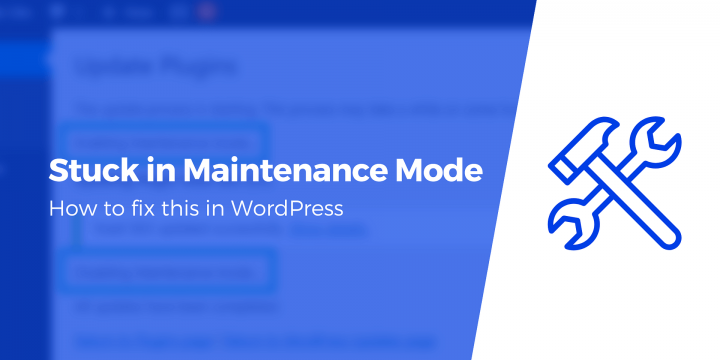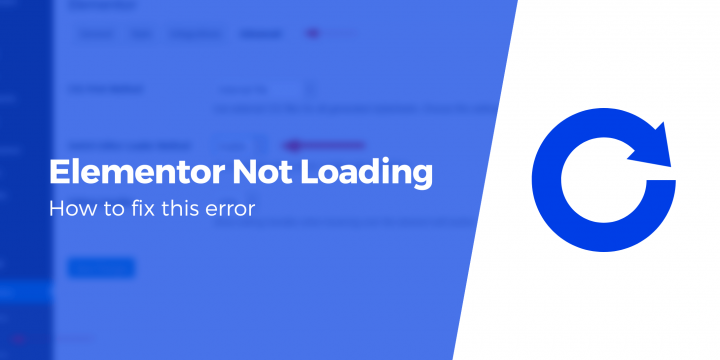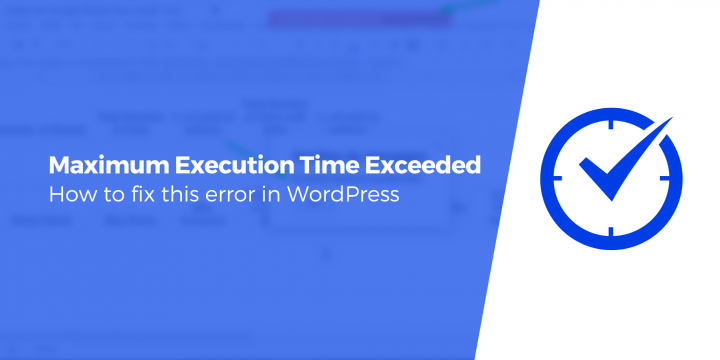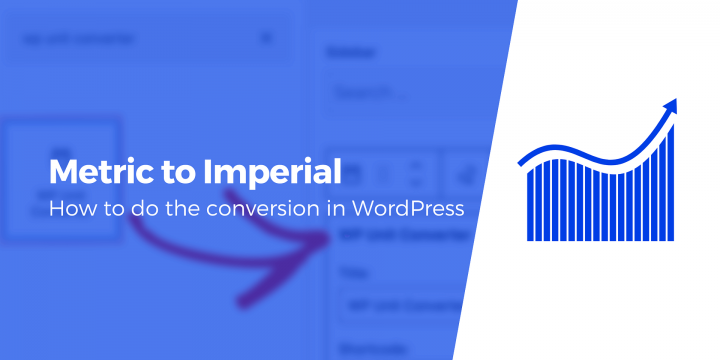
How to Convert Metric Units to Imperial in WordPress
If you need to switch between metric and imperial units on your WordPress shop or website, you might be wondering whether there’s an easy way to do this (pssst, there are several ways to do it!). Perhaps you run a travel blog that talks about distances and you want your readers to see both kilometers and miles. Maybe you have a cooking site that discusses recipes and you need to show quantities in both grams and ounces. Whatever your specific use case is, the bottom line is that you’re here because you need a way to convert metric to imperial (or vice versa). We’re going to show you how to do just that. More specifically, we’ll explain three of the best options for switching between metric units and imperial units.…